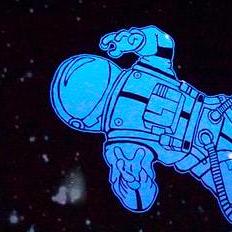Zero maintenance taxonomies in 11ty
Recently, I became interested in making my blog more navigable, so I began looking into taxonomies. To my disappointment, 11ty has no concept of taxonomies! The collection object only looks for tags.
There have been a few blog posts on this topic that I have disregarded because they did not have the flexibility I craved. I want to just make a list of taxonomies I use and never need to think about it again.
Other posts on taxonomies in 11ty
Well folks, if there is one thing I’m good at, it’s abusing software. Let’s do this.
Getting started
To have flexible taxonomies in 11ty, we need two collections. Because 11ty does not allow multiple levels of pagination, the first collection must be one dimensional by nature, so we can paginate over it.
Our architecture will look as follows:
{
// What we use for paginating
"taxAndValues": [
["in", "blog"],
["tag", "lemons"]
["tag", "alpacas"]
...
],
// What we use for populating tax pages
"nestedTax": {
"tag": {
"leomons": {
"data": ...
...
}
...
}
...
}
}Naturally, the first thing we need to do is set up paginating.
Before you get too caught up
I am using similar code, but not the same, on my website. This code has been adapted to be more general than what I use on given site. I have not fully tested the modified code, however I see no reason it should not work. If you encounter issues, please email u.boehs.oasis@todo.sr.ht
Paginating
First, let’s set up our taxValue.njk file. For now, we are just going to set up the frontmatter
---
layout: simple.njk
pagination:
data: collections.taxAndValues
size: 1
alias: value
permalink: /{{ value[0] }}/{{ value[1] }}/
eleventyComputed:
title: On "{{ value[1] }}"
---
This will paginate over our one dimensional taxAndValues collection that we are yet to make. Let’s make it now.
First, lets make a list of the taxonomies we are using.
const taxonomies = [
"tags",
"in"
}]Assuming your taxonomies list is indeed just called taxonomies, you can paste this code in without trouble
eleventyConfig.addCollection('taxAndValues',function(collectionApi) {
// lets make a variable to hold our taxonomies and values
let taxAndValues = []
// We need to get each post in our posts folder. In my case this is /c
const nodes = collectionApi.getFilteredByGlob('pages/c/*.md')
// next lets iterate over all the nodes
nodes.forEach(node => {
// and then iterate over the taxonomies
taxonomies.forEach(taxonomy => {
// if a value has been set for given taxonomy
if (node?.data?.[taxonomy]) {
// this is typeof on drugs
switch(({}).toString.call(node.data[taxonomy]).match(/\s([a-zA-Z]+)/)[1].toLowerCase()) {
// if it is an array (for tags especially)
case 'array':
node.data[taxonomy].forEach(item =>
taxAndValues.push([taxonomy,item])
)
break
// otherwise
default: taxAndValues.push([taxonomy,node.data[taxonomy]])
}
}
})
});
// custom set, sets don't work with objects
const unique = [...new Set(taxAndValues.map(JSON.stringify))].map(JSON.parse)
return unique
})A quick break
Lets git commit! We are making great progress!
$ git commit --all -m "start working on taxonomies"I would also like to take a moment to remember my English bulldog. Toda would have been her birthday. She was a wonderful dog, and I feel so lucky to have lived those 14 years with her. May she snore forever in heaven.
Bulldog picture

Creating useful pages
We are now generating these pages a proper way, but something is still missing. These pages don’t have content!
Let’s reopen taxValue.njk, and add to the page
___LIQUID0___
<ul>
___LIQUID1___
<li>
<a href="___LIQUID2___">___LIQUID3___</a>
</li>
___LIQUID4___
</ul>
We will now largely copy and paste the same code that we did in the first collection
eleventyConfig.addCollection("nestedTax", function (collectionApi) {
let nestedTax = {};
const nodes = collectionApi.getFilteredByGlob("pages/c/*.md");
nodes.forEach(node => {
taxonomies.forEach(taxonomy => {
if (node?.data?.[taxonomy]) {
// if the taxonomy in the object does not yet exist
if (!nestedTax[taxonomy]) nestedTax[taxonomy] = {};
// like "computing" or "blog"
const taxValue = node.data[taxonomy]
// if the value in the object does not yet exist
if (!nestedTax[taxonomy][taxValue]) nestedTax[taxonomy][taxValue] = [];
switch ({}.toString.call(taxValue).match(/\s([a-zA-Z]+)/)[1].toLowerCase()) {
case "array":
taxValue.forEach(item =>
// add the entire page to it
nestedTax[taxonomy][item].push(node);
);
break;
default:
// then add the entire page to it
nestedTax[taxonomy][taxValue].push(node);
}
}
})
});
return nestedTax;
});Conclusion
I’m sorry for the complex code! If you have any suggestions to improve readability, please let me know!
What to do next
- Create a list of all values for a given taxonomy!
HINT:
You can
- Convert the taxonomies to a global data file you import
- Paginate over said data file
- For each, do
Object.keys(nestedTax[value])
- Switch from an array to an object for your taxonomies definition, and add custom features.
- I’m using the taxonomies file to decide frontmatter to display on each node, but some I don’t want to generate a value page for (like date)
- Allow url to be different than frontmatter (
/tag/11tywould be better than/tags/11ty)
Legal (You don’t want to get sued)
All code on this page (text within <code> html tags) is hereby released under the unlicense. Consider sending a small tip via liberapay!